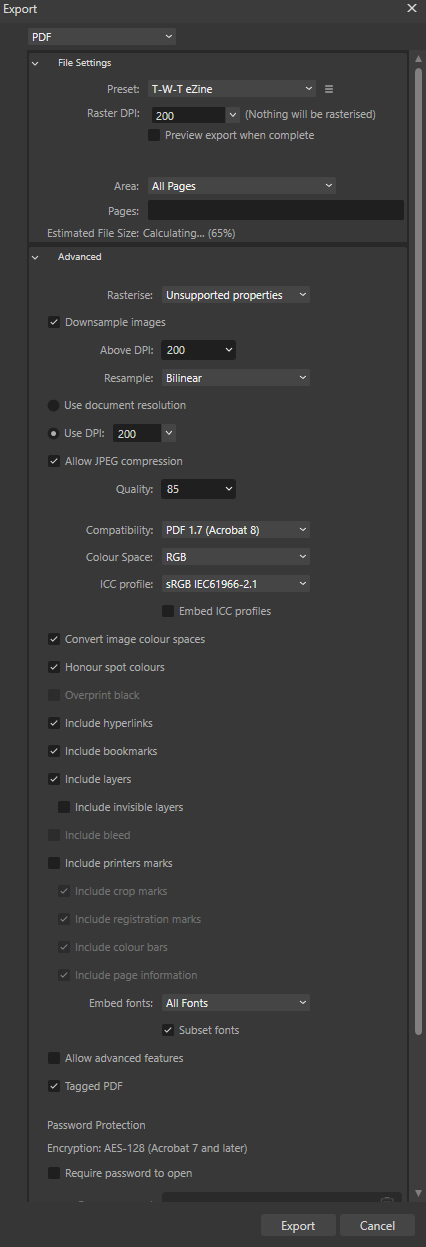If you are making an eZine for your walk the requirements are:
- ISSUU restrict us to 500 pages and 100Mb file size, which should be more then sufficient.
- The document must be a PDF file output as single pages, not as "spreads".
In order to keep file sizes down resize the images down, there is no point in using high resolution images in an eZine. This can be done before you start, or, if using Affinity Publisher, on export as a PDF.
I use, and would recommend Affinity Publisher as an affordable and powerful piece of software for creating zines, leaflets and books. Serif often run promotions so if you can wait it can be obtained for less than the normal asking price. If you are an Affinity Publisher user use these settings when exporting your eZine.
| Raster DPI | 200 |
| Area | All Pages |
| Rasterise | Unsupported properties |
| Downsample images | Ticked |
| Above DPI | 200 |
| Resample | Bilinear |
| Use DPI | 200 |
| Quality | 85 |
| Compatibility | PDF 1.7 |
| Colour Space | RGB |
| ICC Profile | sRGB IEC61966-2.1 |
| Convert Colour Spaces | Ticked |
| Embed fonts | All Fonts |
Create a preset so that you can recall these settings on exporting. Note that the setting for 'Area' is not saved in the preset and defaults to spreads so remember to change it back to 'All Pages' before exporting the PDF.